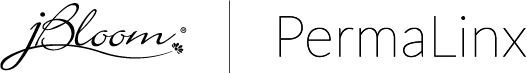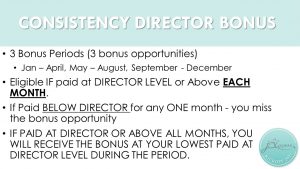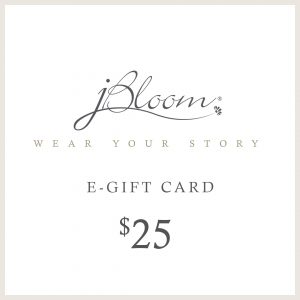The USE EVENT VIP REWARDS is now enabled for all NEW BOUTIQUES SET UP going forward from today. If there is a boutique already set up that is NOT SHOWING the Event VIP Rewards toward her kit option she will need to: 1. Leave the rewards unused 2. Purchase her kit at Full price 3. […]
Read More… from Using Event VIP Rewards towards New Collection is Now Active