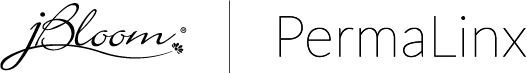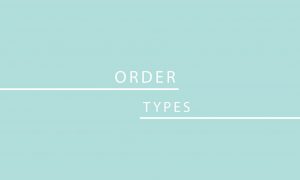TAX INFO 2020 1099’s will be going out this week or early next week. They will be sent VIA EMAIL to your email address in the system. They will come from our provider which is “TAX1099” so make sure you check your Junk email over the next 2-3 days as well. Remember – we only […]
Welcome to the jBloom Bulletin!
This page has articles with all of the latest jBloom updates and answers to many of your questions. To find information related to a specific question, simply type the key words into the search bar or select a category to find related articles. We frequently update this page, so be sure to bookmark it for future use.
Online Boutique Training
We have a great example of an online boutique in the Trainings section on our app. You can find the video here. Watch the video and find more online boutique training in Bloom University (click on Bloom Basics Training) both in the app and your back office. […]
Read More… from Online Boutique Training
How do I add the Hostess Exclusive to my boutique order?
Once you have gathered 3 orders and it has total sales of $100 or more, you can add the Hostess Exclusive to the boutique: Click on the Guest/Pricing Level drop down box. Select *Hostess Exclusive (or *FREE HOSTESS EXCLUSIVE if boutique is $750+). In the item box, type in the current month’s Hostess Exclusive code. […]
Read More… from How do I add the Hostess Exclusive to my boutique order?
How do I update an Earring Extravaganza or Bloom Box payment method?
In order to update an EE (Earring Extravaganza) or BB (Bloom Box) payment method, do the following: Log into your Virtual Back Office Click on “Place an Order” Click on “Subscriptions” To the right of your subscription, click “Edit” Follow the prompts to update your CC information When you are on the last page make […]
Read More… from How do I update an Earring Extravaganza or Bloom Box payment method?
Out with “Events”… In with “Boutiques”
You will see a transition in your back office from “Party” and “Events” to “Boutique”. Don’t think your “Events” are gone, they are just under “My Boutiques” now. […]
Read More… from Out with “Events”… In with “Boutiques”
How do I change my payment method for my monthly website subscription?
To change your payment method for your monthly website subscription, you will do the following: Log into your Back Office and click on “Place an Order” Click on “Subscriptions” To the right of your subscription, you will click “Edit” Follow the prompts to update your CC information When you are on the last page, make […]
Read More… from How do I change my payment method for my monthly website subscription?
How do I change the type of monthly website subscription I have (Website Only or Website and Newsletter)?
In order to change the type of monthly website subscription you have, you will need to call or email the Home Office. We can be reached at 636-922-3853 or at info@jbloomdesigns.com. […]
Are orders placed on the jBloom app?
Am I placing orders on my app? No. The app is redirecting you to the internet where you are logged into your virtual back office. Are my customers placing their orders on the app? No. The app is redirecting them to the internet where they are logged onto your website. […]
Read More… from Are orders placed on the jBloom app?
Do your contacts from your app and virtual back office link?
No, contacts from your app and back office do not link. You, as the Designer, have to share the app with your customers and they have to completely download it themselves. […]
Read More… from Do your contacts from your app and virtual back office link?
Shipping to Puerto Rico/Hawaii/Alaska – USPS ONLY
Shipping to Puerto Rico/Hawaii/Alaska – USPS ONLY Boutique order $7.99/per person shipped to Hostess (no matter how much or little they purchase) $14.99 USPS if shipping directly to customer HOSTESS FREE SHIPPING Customer/Designer/Business Supply Order: $14.99 USPS Starter Collection $30 to ship either Collection USPS […]
Read More… from Shipping to Puerto Rico/Hawaii/Alaska – USPS ONLY