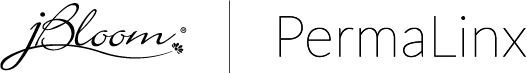Want to make the shopping experience even more simple for your customers? Use the Cart Links feature that is NEW to your back office. Cart Links Training Video
- Log in to your back office.
- Click on Cart Links.
- Click on add new link.
- Give the link a title. Examples could be the current month’s customer special or your favorites or the customer’s name you are building the cart for.
- Type the ID or product name, select it and add the Quantity.
- Add any other items.
- Click Save.
- Copy the provided link and share it in email or text with your customers
As of 2/1/2025, you can now include personalization and custom designs to your Cart Links!!!