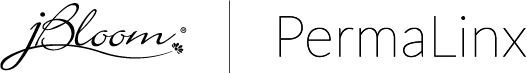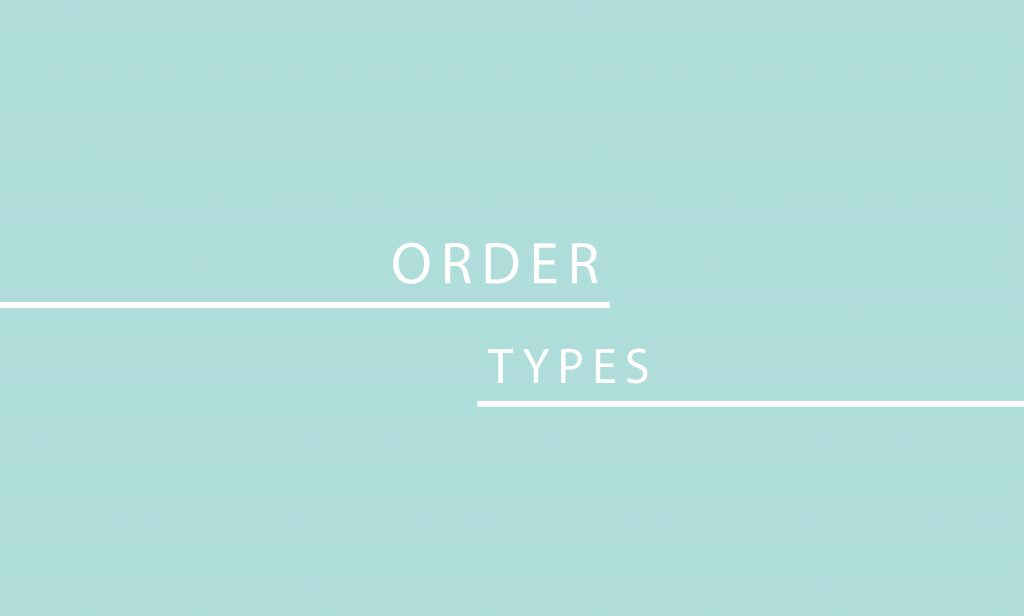In order to update an EE (Earring Extravaganza) or BB (Bloom Box) payment method, do the following:
- Log into your Virtual Back Office
- Click on “Place an Order”
- Click on “Subscriptions”
- To the right of your subscription, click “Edit”
- Follow the prompts to update your CC information
- When you are on the last page make sure to click “SAVE SUBSCRIPTION” or it will not update your information.
CUSTOMERS CAN NOW ADD THEIR OWN SUBSCRIPTIONS
- Your customers can now add their own Subscriptions! YES, you are reading that correctly. They will need to create or login to their customer account, click on Subscriptions, add the subscription they want to add, enter payment info and submit the order.
- Your customers will need to create a customer account on your website link! They will need to click on CUSTOMER LOGIN at the top of your website and create a new account or login to their existing one.
- You will be able to see it in your own back office after they subscribe. Click on Place an Order, Subscriptions, and then you’ll see it there. You can’t edit or cancel it though. The customer will have to do that.
- Training video: https://vimeo.com/948866327/e6bdb418dd