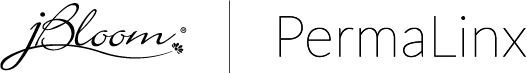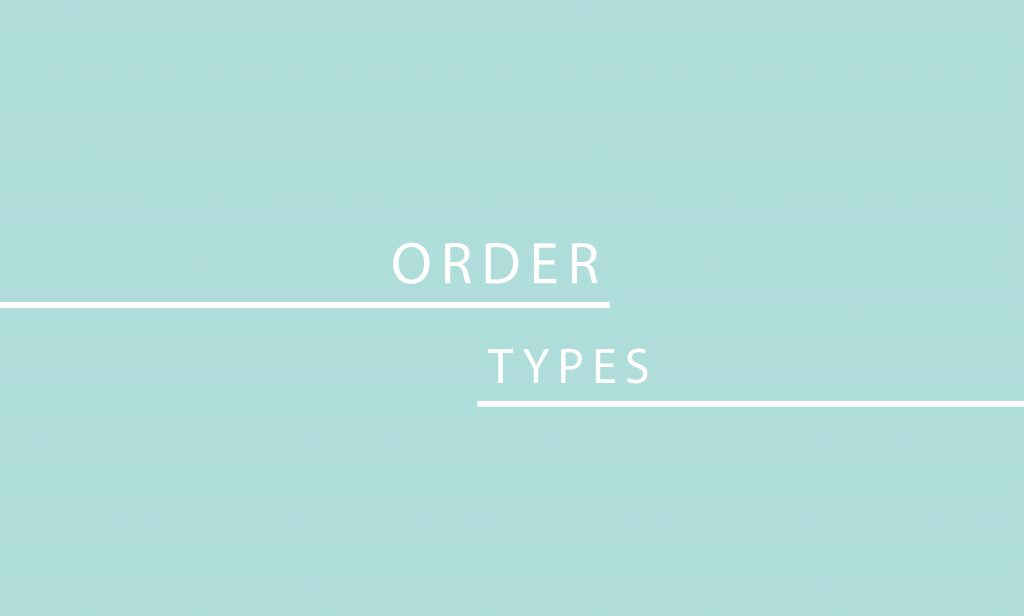Once you have gathered 3 orders and it has total sales of $100 or more, you can add the Hostess Exclusive to the boutique:
- Click on the Guest/Pricing Level drop down box.
- Select *Hostess Exclusive (or *FREE HOSTESS EXCLUSIVE if boutique is $750+).
- In the item box, type in the current month’s Hostess Exclusive code. (For example, January would be host-2021JAN, February would be host-2021FEB, and so on.)
- Click on the Hostess Exclusive for the current month.
- Add it to your cart.
- You should see the product under the Hostess’s name.