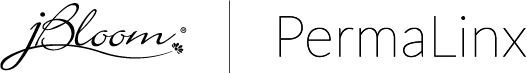Here are the steps in creating a customer portal –
- Once a customer has logged onto the designers site:
- Click on “Customer Login” on top right corner of the screen (this is right next to the Designer’s name)
- It will ask if you would like to “Log in” or “Create an Account”.
- Click “Create an Account”.
- Enter email and name.
- It will then send you an email to verify your account and have you create a password.
- Once the account has been created, your customer will then be able to shop.
They are now linked to you with their account.
CUSTOMERS CAN NOW ADD THEIR OWN SUBSCRIPTIONS
- Your customers can now add their own Subscriptions! YES, you are reading that correctly. They will need to create or login to their customer account, click on Subscriptions, add the subscription they want to add, enter payment info and submit the order.
- Your customers will need to create a customer account on your website link! They will need to click on CUSTOMER LOGIN at the top of your website and create a new account or login to their existing one.
- You will be able to see it in your own back office after they subscribe. Click on Place an Order, Subscriptions, and then you’ll see it there. You can’t edit or cancel it though. The customer will have to do that.
- Training video: https://vimeo.com/948866327/e6bdb418dd