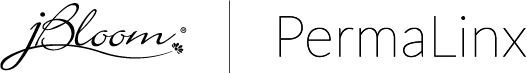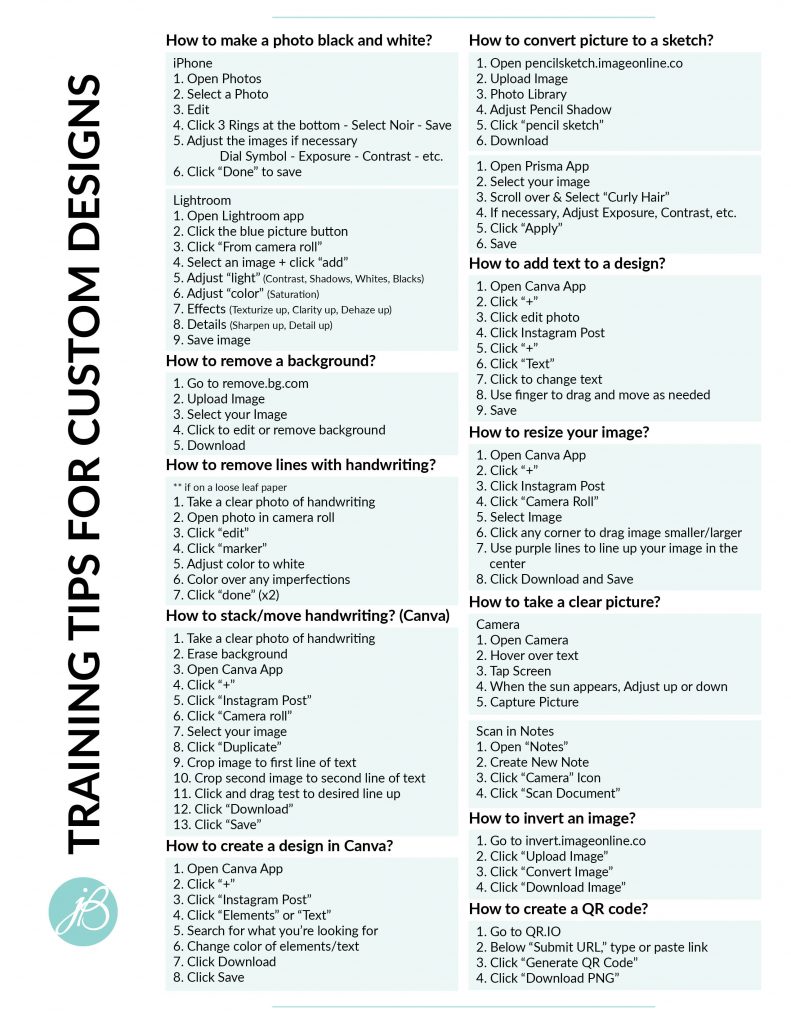You asked for it, we are happy to provide it! You can find Custom Design Training videos in the app under Trainings NOW. It can also be found in Bloom University under Continuing Education. We hope these short videos and the attached document will help make your Custom Design creations easier and more FUN!
- How to make a photo black and white
- How to remove a background
- How to remove lines with handwriting
- How to modify text shape
- How to create a design in Canva
- How to convert picture to a sketch
- How to add text to a design
- How to resize your image
- Tip on taking handwriting picture
- How to scan picture on iPhone
- How to invert an image
- How to create QR code