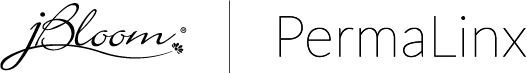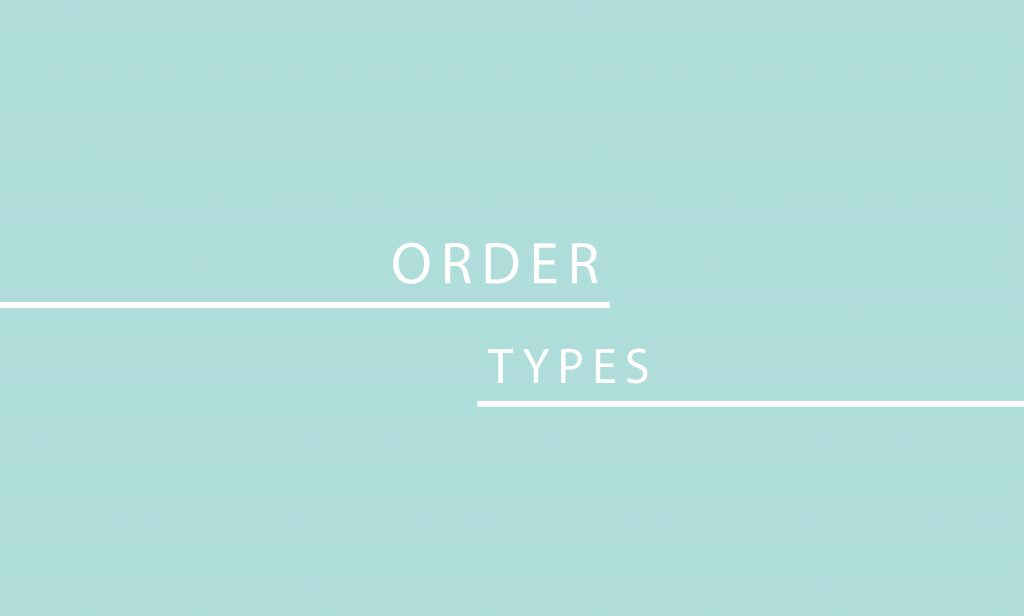To change your payment method for your monthly website subscription, you will do the following: Log into your Back Office and click on “Place an Order” Click on “Subscriptions” To the right of your subscription, you will click “Edit” Follow the prompts to update your CC information When you are on the last page, make […]
Read More… from How do I change my payment method for my monthly website subscription?

To figure out why your Boutique isn’t showing up, troubleshoot with the following: Make sure you clicked the box to “show on site” when setting up the Boutique. Make sure the date you selected for the Boutique is correct. […]
Read More… from Why isn’t my Boutique showing up?
Amount to Collect for the Order – The total amount to collect on the order. This includes retail cost, tax, shipping and your commissions. […]
Read More… from What does the “Amount to Collect for the Order” mean when placing an order?
Order Total – The total amount you are required to pay jBloom to submit your order – this total includes your cost, tax and shipping. […]
Read More… from What does “Order Total” mean when placing an order?
Yes, you can send catalogs directly from the Home Office! To do so, use the following codes: Catalog-mail – $4.00, can be used on website, customer order or a boutique order, but only 1 per order Catalog-direct – $1.50, can be added to any order, but only 1 per order […]
Read More… from Can I send a catalog directly to a customer from the Home Office?
Discount – This is the commission you earned from the sale or Boutique. […]
Read More… from What does “Discount” mean when placing an order?
No order can be submitted until payment is complete. If one card declines on a Boutique order, you must fix that payment and submit the Boutique again – all good cards have already been charged, this will NOT charge the successfully charged cards again. You will know when the order/Boutique properly submitted as you will […]
Read More… from Did my order go through if my CC was declined?
There are a couple things regarding an order’s status: You, your customer, and your Hostess will receive an email from jBloom once your order is shipped. You can go to your ORDER HISTORY (in your back office) & check the status of any order to see the items that shipped or if there are any […]
Read More… from How do I know my order’s status?
Processing time depends on what is on the order. Non-personalized orders are shipped in 24 – 48 hrs (not including weekends). Orders including personalization are shipped in 7-10 business days – the date the office is shipping can be found on your back office home page on the left side of the of the page. […]
Read More… from How long does it take to process orders?