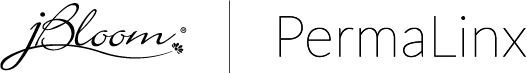Of course you can find pictures / images and videos of our products on our social media pages. But, did you know you can find them all in one place on the jBloom app? Download and log in to the app Click on Marketing My Business Most popular searches: Personalized (you can make it even […]
Read More… from Where can I find pictures / images & videos of our products?



To find this information you will Click on “Place an Order”, then click on “Gift Certificates”. In this area you will see the GC code, the amount of GC, amount left on GC, order number it was placed on and then the name of the customer. […]
Read More… from Where can I find the code for a Gift Certificate and how much is left on it?

The items that are not listed as stainless, are a mixed metal alloy. They are lead, nickel, and chromium free (less that 100ppm) which meets all US environmental standards. Those items are the ones we classify as nickel safe. We use Stainless steel for almost all of our personalized pieces. The fashion pieces are a […]
Read More… from What metals are our items made of?

When closing out a boutique, on the Hostess Information page you will enter the amount she has earned & wants to use in Hostess Credits in the space that says “Hostess Credits for enrollment”. When you close out the boutique the hostess will receive an email with a link. SHE MUST CLICK ON THIS LINK […]
Read More… from How do I use hostess credits to sign up a new designer?

You can find the training video for this under Bloom University –> Video Training How To’s –> How to Enter a Return/Exchange We also have a step by step file: https://www.jbloomdesigns.com/wp-content/uploads/2022/02/Returns-for-all-Designers-file.pdf […]
Read More… from How do I process a return/exchange?

You can only use one credit card unless it is in your back office when you are closing out a boutique. […]
Read More… from Can I use multiple credit cards for a customer’s payment?

Log into your virtual back office. Click on “Downline” Then click on the gray box that says “Run your current downline report” When it pulls up the information, under tools, there are 3 icons. Click on the one that looks like a postcard on the left of that set. This will populate the designers information. […]
Read More… from How do I get my Downline’s information?