PDF LINK How to Apply a PermaLinx Bangle to a Customer Video […]
NEW PermaLinx Bangle


PDF LINK How to Apply a PermaLinx Bangle to a Customer Video […]

ALL boutiques in your back office must be closed and submitted by 11:59pm PT on December 31, 2024. We will be converting over to the new catalog and having a blowout sale, so we don’t want your boutiques to get messed up or deleted. VERY important to close and submit boutiques on time! No boutique […]
Read More… from Close & Submit Boutiques and Blowout Sale Dates

Want to see how many Bloom Bucks you have or have earned? Follow these steps: Login to your back office Click on Accounts In the drop down under Account, select Bloom Bucks Adjust the Start and End date for your preference Click Search *Bloom Bucks payouts are on the next commission run. For example, if […]
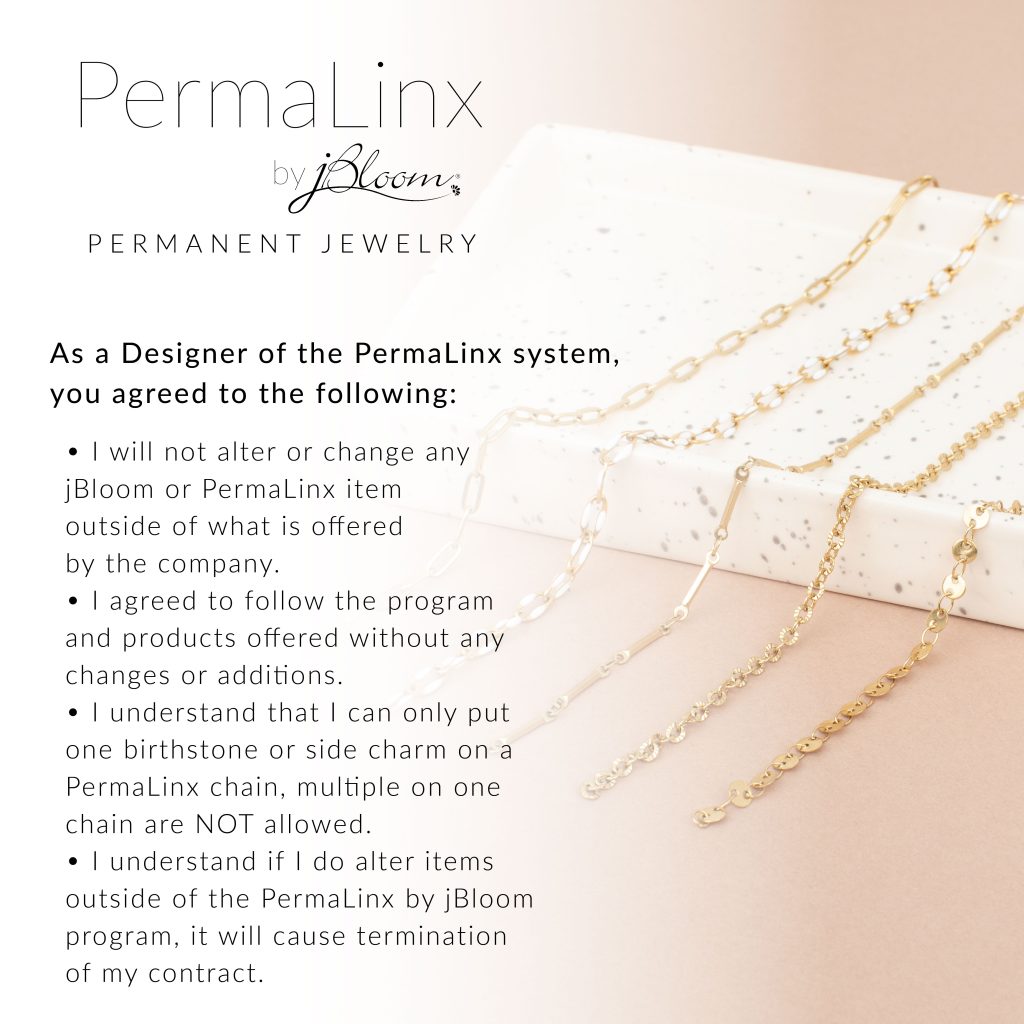
As a Designer of the PermaLinx system, you agreed to the following: I will not alter or change any jBloom or PermaLinx item outside of what is offered by the company. I agreed to follow the program and products offered without any changes or additions. I understand that I can only put one birthstone or […]

DOWNLOAD REWARDS TRIP BROCHURE QUALIFICATION PERIOD: 07/28/23 – 11/30/23 LOCATION: Margaritaville Island Reserve in Riviera Maya WHEN: January 26-29, 2024 HOW DO YOU EARN POINTS? Click here to download the Rewards Trip point tracker. 1. 1 point for every $1 QV sold Business Supplies & Starter Collections are not QV 2. Points for NEW Designers you add to […]

Want to make the shopping experience even more simple for your customers? Use the Cart Links feature that is NEW to your back office. Cart Links Training Video Log in to your back office. Click on Cart Links. Click on add new link. Give the link a title. Examples could be the current month’s customer special […]
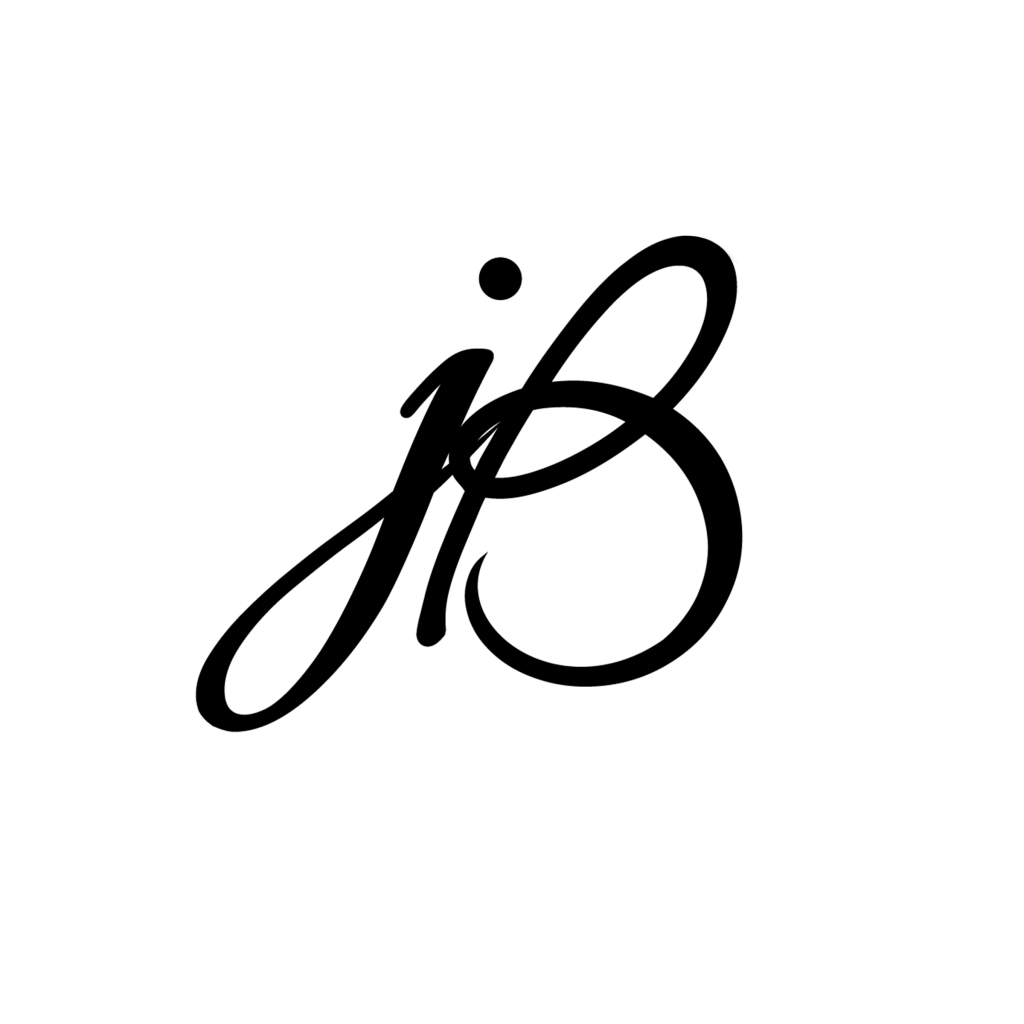
BLOWOUT SALE ORDERING SPECIFICS VERY IMPORTANT INFO SO PLEASE READ! During the Blowout sale for the Holiday Edition and the 2022 Catalog, all shopping and orders must go through your customer facing website. NO ORDERS during the Blowout Sale can be added on boutique or online event order types. No Designer Order types will be available […]
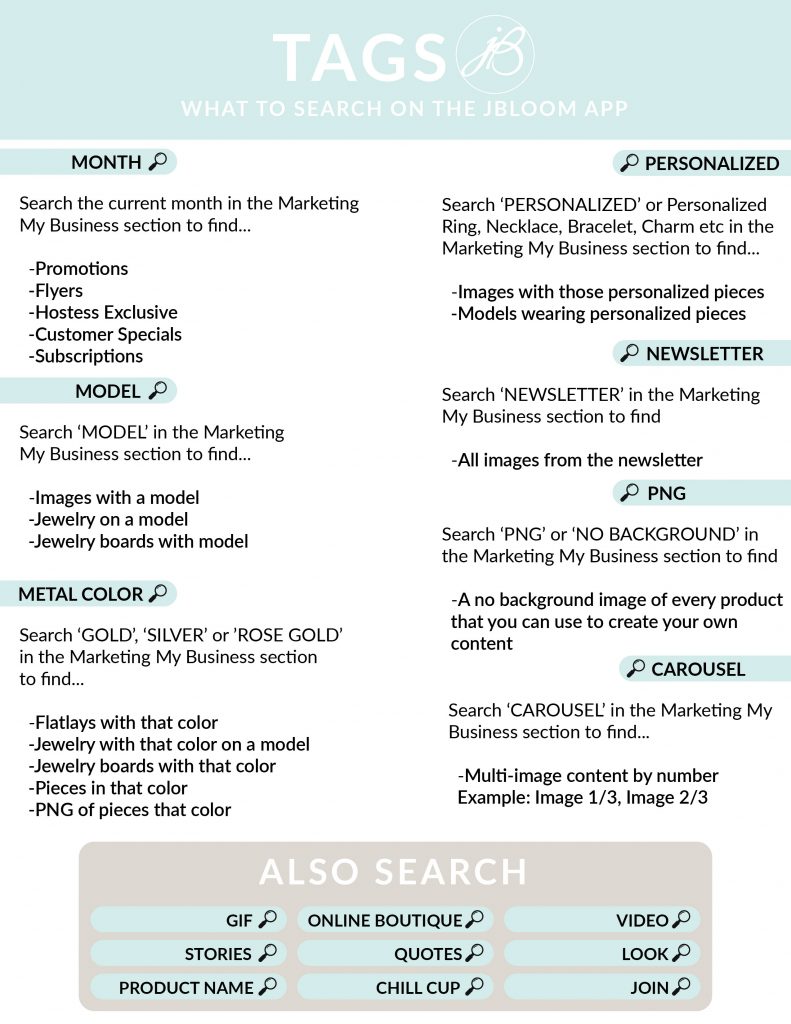

Did you know that you can now customize both sides of the 15oz coffee cup w/handle and the 20oz coffee cup? Both sides of the cup have to be Custom Designs. There are two videos in the app under Marketing My Business showing this update, one with sounds and one without. You can quickly find […]
Read More… from Chill Cup Logo *UPDATE* for double-sided customization
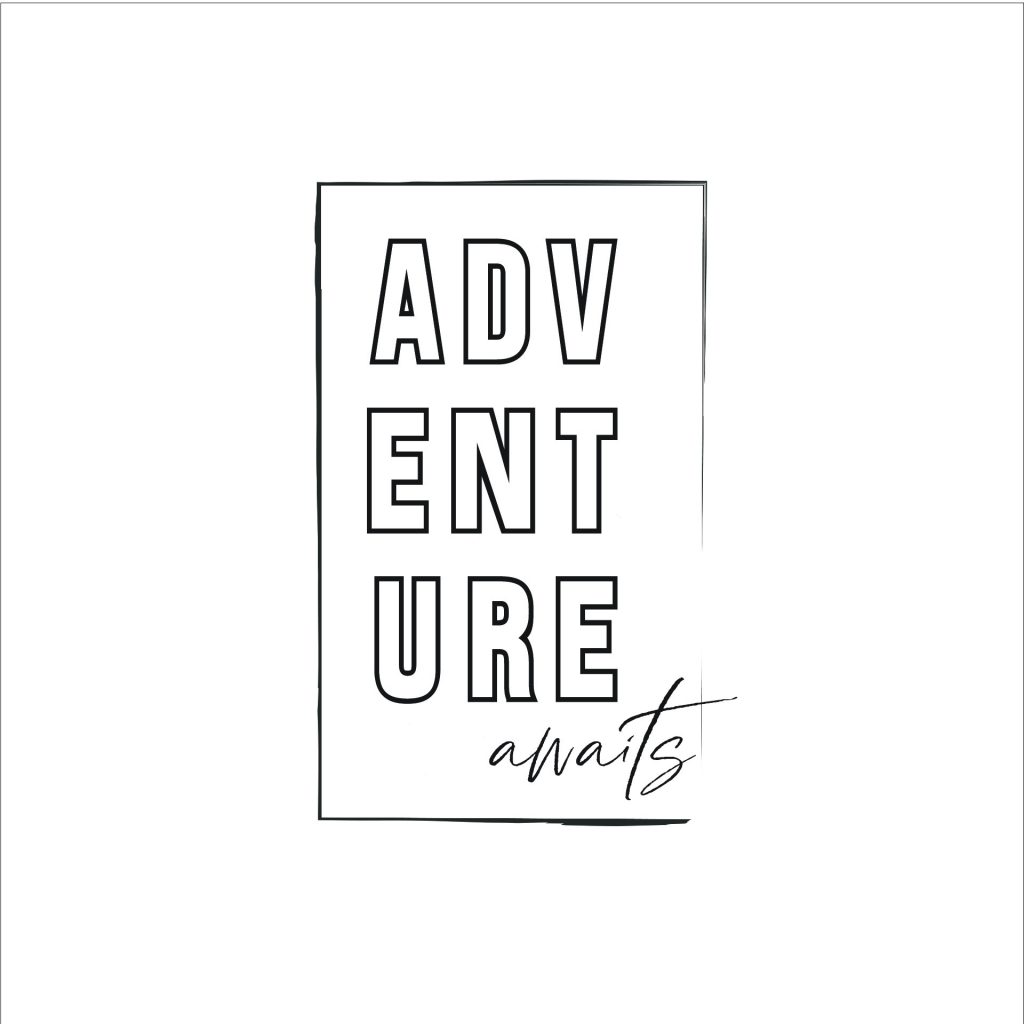
Did you know that you can find custom designs featured on our social media pages in your back office and in the app? To find custom images in your back office, log in to your back office. Click on Company Files. Scroll down and click on Symbol JPGs – jBloom Designs on Social Media. […]
Read More… from Where can you find Custom Designs featured on our Social Media pages?